
Play Xbox One Games on PC Without Xbox One: A Comprehensive Guide
In the realm of gaming, the Xbox One has established itself as a formidable console, offering an immersive experience for its loyal fans. However, what if you want to enjoy the thrill of Xbox One gaming without actually owning the console? The advent of cloud gaming and remote play technologies has made it possible to play Xbox One games on PC, opening up a new frontier for gamers everywhere.
If you’re eager to embark on this gaming adventure, prepare to dive into the intricacies of streaming Xbox One games to your PC. We’ll provide you with a comprehensive guide, complete with expert advice, to ensure a seamless gaming experience.
Xbox Cloud Gaming: The Key to Console-Quality Gaming on PC
Xbox Cloud Gaming, formerly known as xCloud, is a groundbreaking service that allows you to stream Xbox games directly to your PC, smartphone, or tablet. With this cloud-based technology, you can access a vast library of titles without the need for expensive hardware or extensive downloads.
To utilize Xbox Cloud Gaming, you’ll require a stable internet connection with a minimum speed of 10 Mbps for optimal performance. Moreover, an Xbox Game Pass Ultimate subscription is essential, providing access to a rotating catalog of over 100 Xbox games. Simply create an Xbox account, sign up for Game Pass Ultimate, and you’re ready to delve into the world of cloud gaming.
Benefits of Xbox Cloud Gaming
- **Play on Any Device:** Enjoy Xbox games on virtually any device with an internet connection, including PCs, smartphones, and tablets.
- **No Expensive Hardware:** Eliminate the need for an Xbox One console, saving you a significant investment.
- **Wide Game Selection:** Access a diverse library of Xbox games, including AAA titles and beloved classics.
Remote Play: Connect Your Xbox One to Your PC
Remote Play offers an alternative approach, allowing you to stream games from your Xbox One console directly to your PC. This option is ideal if you have an existing Xbox One and a local network connection.
To set up Remote Play, ensure both your Xbox One and PC are connected to the same network. On your Xbox One, enable Remote Play within the settings. On your PC, download the Xbox app from the Microsoft Store. Once you’ve signed in with your Xbox account, you can initiate a remote connection and start playing your Xbox One games on your PC.
Benefits of Remote Play
- **Lower Latency:** Experience reduced latency compared to cloud gaming, providing a more responsive gaming experience.
- **Access to Your Own Game Library:** Play games you already own on your Xbox One, eliminating the need for additional purchases.
- **Console-Like Controls:** Utilize your preferred Xbox controller for an authentic console-style gaming experience.
Tips for a Smooth Xbox One Gaming Experience on PC
To maximize your gaming experience, consider these expert tips:
- Ensure Network Stability: A stable internet connection with low latency is crucial for both cloud gaming and Remote Play.
- Use a Wired Connection: If possible, connect your PC to your router via an Ethernet cable for the most stable and reliable network connection.
- Close Background Applications: Minimize distractions and improve performance by closing unnecessary applications and programs running in the background.
Follow these tips to ensure a smooth and immersive gaming experience, allowing you to fully enjoy the thrill of Xbox One games on your PC.
Frequently Asked Questions
- Q: Can I play Xbox One games on PC without an Xbox console?
A: Yes, you can through Xbox Cloud Gaming, which streams games directly to your PC without the need for a console. - Q: What are the system requirements for Xbox Cloud Gaming?
A: You’ll need a stable internet connection with a minimum speed of 10 Mbps and an Xbox Game Pass Ultimate subscription. - Q: Can I use my own Xbox controller to play games on my PC?
A: Yes, you can connect your Xbox controller to your PC via Bluetooth or a USB cable for a console-like gaming experience.
Conclusion
With the advent of Xbox Cloud Gaming and Remote Play, the world of Xbox gaming has expanded beyond the confines of the console. Now, you can immerse yourself in the thrilling world of Xbox One games on your PC, regardless of whether you own a console or not. Whether you prefer the cloud-based convenience of Xbox Cloud Gaming or the lower latency of Remote Play, there’s an option tailored to your gaming needs. Embrace the future of gaming and enjoy the limitless possibilities of Xbox One games on PC today.
Are you ready to embark on this exciting gaming journey? Let us know your thoughts and share your experiences in the comments below!
/cdn.vox-cdn.com/uploads/chorus_image/image/45819800/win10_xbox_devices_Print.0.0.jpg)
Image: gamesmeta.blogspot.com
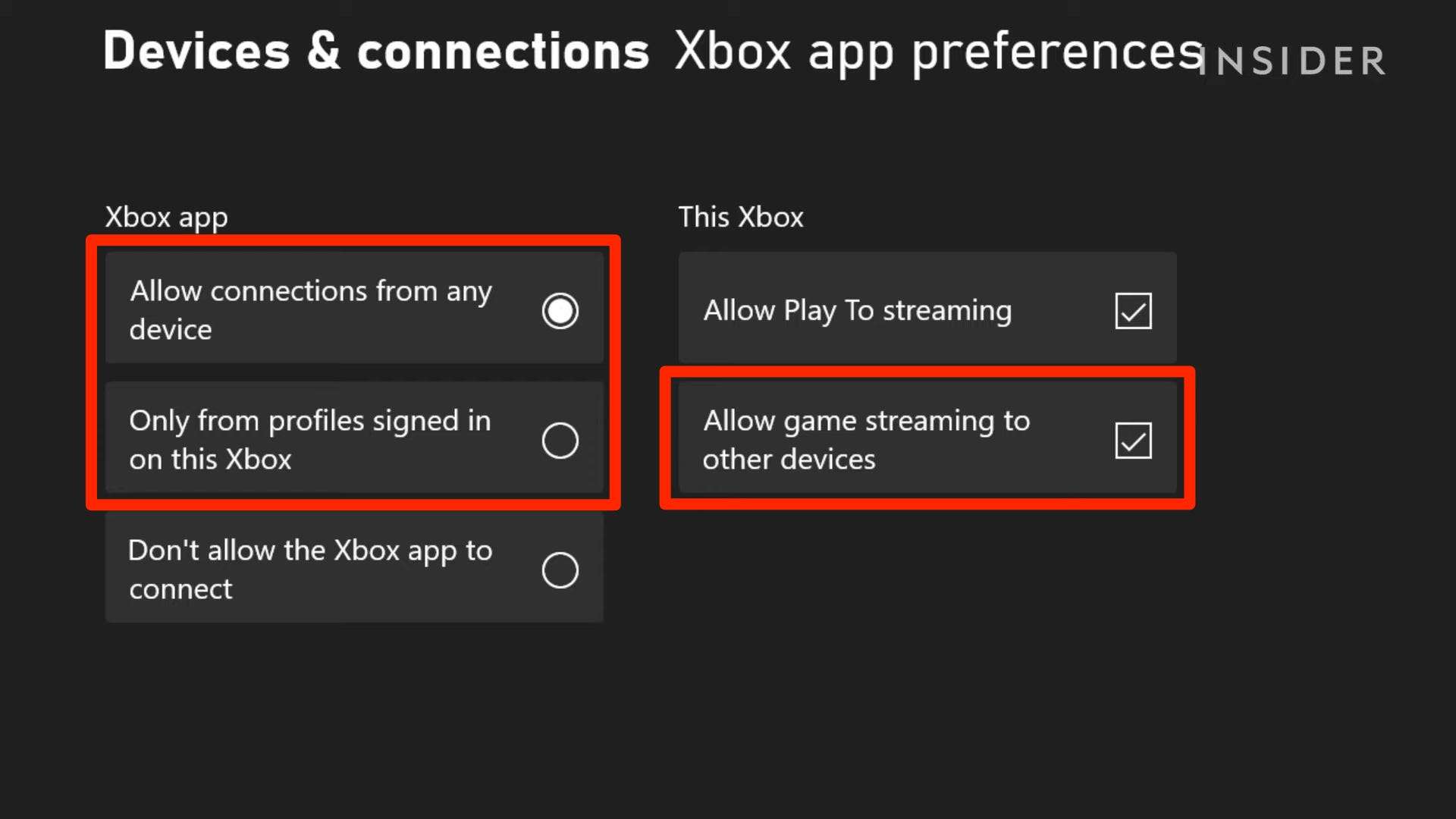
Image: www.businessinsider.in
Xbox One Can Play Xbox 360 Games! Xbox One Is Backward Compatible – YouTube Apr 25, 2022There’s also an entire library of games from many different generations of Xbox consoles available through Xbox Game Pass, which can be accessed and streamed on a PC. There are varying tiers to the subscription, starting at $9.99 if you’re looking to only play on PC. Xbox also sells “Play Anywhere” games, which are digital versions of popular